Apple Focus
"How might we empower users to discover and share accessible venues and events that meet their needs?"
Role
Product Designer + Marketer
Timeline
10 weeks
Mar 2025 - May 2025
Team
1 Product Manager
1 Product Designer
1 Product Marketing Manager
Tools & Skills
Figma
Product Lifecycle
User Research
Design System
SUMMARY AND IMPACT
This project is part of an upper-division Social Computing course at UC San Diego, focusing on the intersection of social behavior and computational systems. For our final project, we designed a prototype for an app that helps individuals with disabilities navigate public spaces and engage in social activities.
01 Project Overview
Designing a world that welcomes everyone.
Individuals with disabilities face barriers to forming social connections and participating in community activities due to inaccessible public spaces and a lack of reliable information about inclusive venues. This creates feelings of exclusion and limits opportunities for meaningful interaction.
To solve these issues, we created AccessMeet—
an app designed to make it easier for individuals with disabilities to connect socially by providing reliable access to inclusive spaces and venues. AccessMeet offers real-time maps, accessibility alerts, a community feed for shared experiences, and recommendations for accessible venues, ensuring users can confidently navigate and engage with public spaces.


01 Project Overview
What's the problem? 💭
[text]
02 Competitor Analysis
What already exists? What's missing?
Strengths
Extensive user-generated data
Robust mapping and navigation
Dedicated accessibility features
Weaknesses
Lack of informative display for accessibility needs
Limited social and community features
Incomplete data on a granular level




We conducted competitive analysis on other platforms that allow social interaction through: accessibility and communicating with one another. We decided to center our design-thinking around building a vibrant community while also providing a level of detail that general map services lack.
03 User Research
What did we learn from users?
For individuals with disabilities, accessing public spaces and participating in social activities can be challenging due to the lack of reliable information about accessibility features, such as ramps, elevators, and accessible restrooms. Outdated or incomplete data further complicates the search for venues that meet their needs. Additionally, verifying accessibility often requires extra effort, such as calling ahead or physically visiting a location.
From 27 respondents, we learned:
70%
of participants reported facing challenges with being shown outdated information of potential venues.
Overall Sentiments:
Lack of up-to-date information
Unsafe/difficulty of presented suggestion of directions
Users valued the sharing/connection of group activities
how might we . . .
make it easier for individuals with disabilities to connect socially by ensuring reliable access to inclusive spaces and venues?
04 Social Prototyping
We turned concepts into conversations.
We turned to our classmates to bring our app concept to life through social prototyping. They helped us test the product by connecting, collaborating, and contributing throughout the session, building a community centered on shared experiences.

Stronger Sense of Community
As this iteration of the prototype required users to work together to solve the activities, they felt a stronger sense of community than before when it was just forums for them to speak to each other about upcoming events.
Higher Engagement
More people were engaged and enjoying the activities that were provided along with the event planning aspect of the app.
05 The Solution
We built with intention — and impact.
Using the feedback we received from both prototyping sessions, we designed our prototype on Figma to visualize how our app will look like and function.
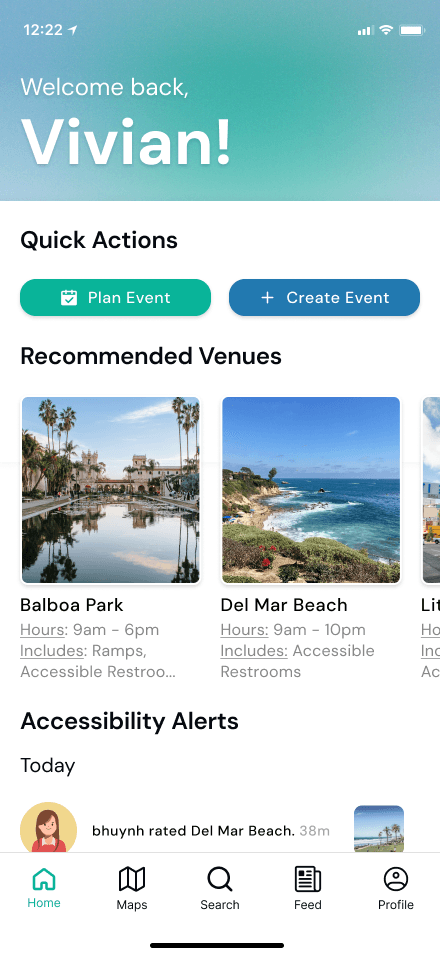

The Home Page offers quick access to venue recs, planning an event, nearby venues, and accessibility features based on user preferences and location.
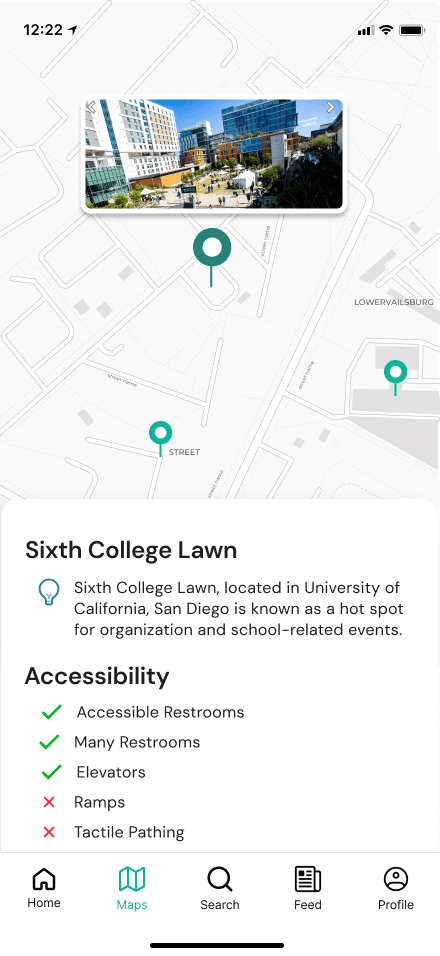

The Map Page allows users to search for venues by entering keywords, applying filters, and navigating through an interactive map to explore venues in detail.
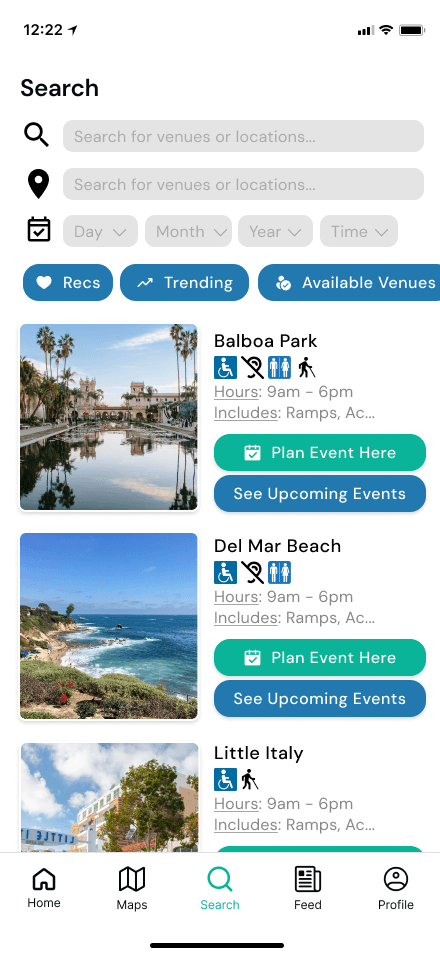

The Search Page enables users to create, manage, edit, and share their events while tracking past and upcoming activities and viewing attendee details.
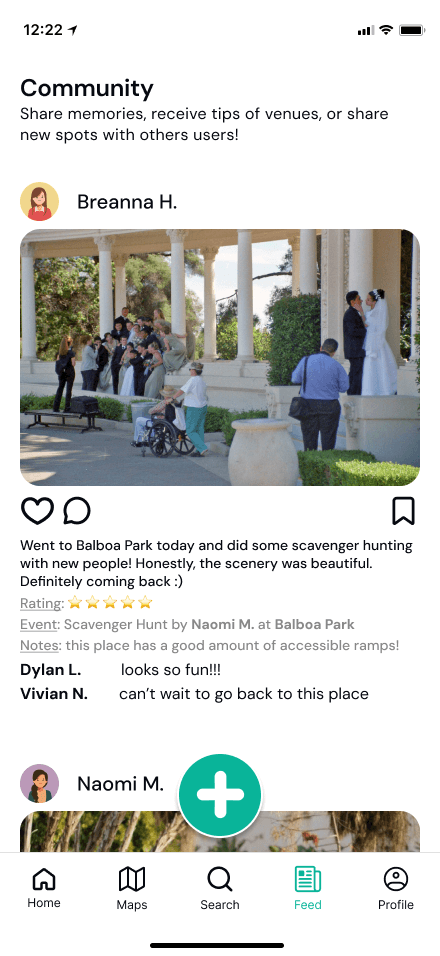

The Feed Page focuses on fostering engagement through discussion boards, reviews, accessibility alerts, and event discovery within the user community.
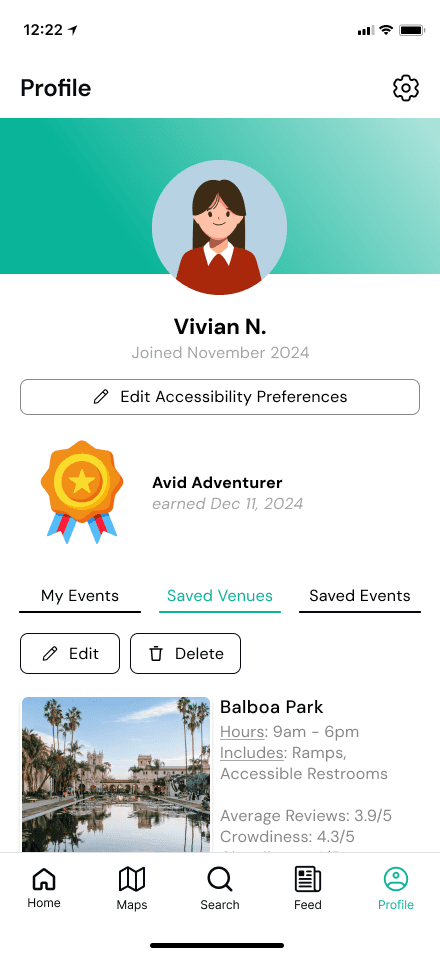

The Profile Page provides user-specific settings, including awards, profile management, saved venues, accessibility preferences, and support options.
06 Reflection
What could be done differently?
Feedback helped our group learn that design requires planning and coordination. We initially struggled to meet user needs for clarity and ease of use, and had to scrap some ideas after receiving feedback. If we were to do it again, we would integrate more diverse feedback, particularly from individuals with disabilities, much earlier in the process. This would help us identify and address accessibility issues from the start, rather than retrofitting solutions later.
07 Key Takeaways & Looking Forward
Designing for inclusivity was challenging, yet rewarding.
Confronted with the challenge of designing for diverse abilities, my initial approach didn't fully address user needs for clarity and ease of use. This project was an invaluable experience for me to truly learn how to design for accessibility! I learned that it's okay to turn 180 degrees on an idea as long as that change is guided by a deeper understanding of the user's needs.